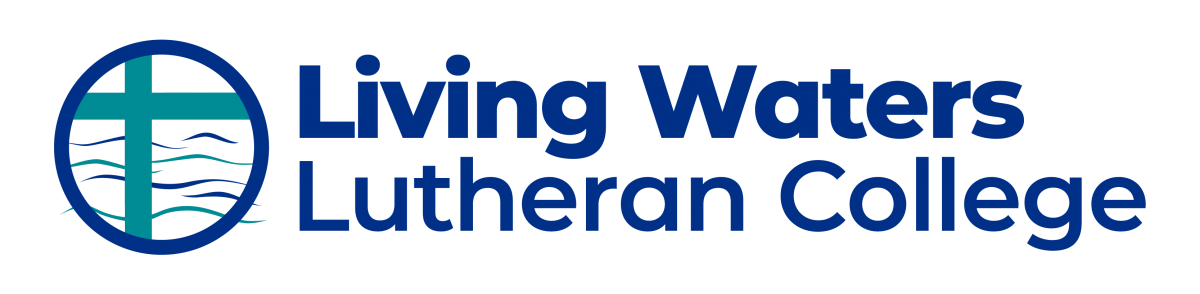Navigating the new world of online learning with your child
As a parent or guardian, you are swiftly navigating the new world of online learning with your child. During this global pandemic, it’s more important than ever to be equipped with the knowledge and tools to support them.
Our children are suddenly displaced from their friends, learning and their normal way of life. Our new reality might be different and at times challenging, but we will get through these unprecedented times together, and come out stronger on the other side. To help them through what could be months of isolation, there is no greater time to come together and display camaraderie as a school community.
Here are three useful tips to navigating the new world of online learning with your child:
-
- Allocate time to get to know their online platforms
Try to set aside time to explore and understand your child’s online platforms. This will make a huge impact when helping your child with their online learning. For the Primary years, you can utilise Seesaw to monitor your child’s progress and communicate with teachers. Year 6 classes will also use Google Classrooms for their online learning. For the Secondary years, your child will use their own devices to continue their normal timetabled lessons through SEQTA and Microsoft Teams.
-
- Establish guidelines for virtual social interaction
Social interaction is a vital part of school life – this is where children play, talk, laugh and make new friends. The world is relying on technology more than ever right now, and it is crucial to maintain social interaction and a sense of normality in times of isolation. It is however, equally important to continue with consistency around the household rules for technology. For example, if mobile phones are normally switched off at 8.00pm, you should try to maintain this rule. Try to shift your focus to the value of the technology that your child is fastened to. Is it important? Are they receiving a benefit? Whether it’s a virtual classroom or a Facetime catch-up at ‘lunch’ with a peer, the key is to establish guidelines that your family agrees upon.
-
- Explore which accessibility features might help your child
Most devices have built-in accessibility features which can help children that may have difficulty with writing, reading, motor skills, attention span, or with organisation. For example, on YouTube, there is the option to adjust the settings to slow down the speed or show captions to help process the video. Understood for All Inc. also suggests that if your child is easily distracted, the Safari Reader feature can remove ads and visual clutter from the web browser. The Understood Team have a compressive list of accessibility features that might help your child with their online learning.
As a parent, it’s important not to be hard on yourself, and give yourself permission to be human. You are doing your best and you are not expected to replace the teacher. Appreciate the beautiful moments and the big and small wins along the way.
You can stay up to date with Living Waters Lutheran College’s COVID-19 announcements here.
If you are interested in finding out more about how our College builds bright futures, please download our Prospectus.